Comments are an important part of blogs and news sites, allowing users to interact and exchange opinions about the content you share. Managing comments effectively helps you maintain a healthy environment, avoiding spam and inappropriate comments. In this article, we will guide you on how to manage comments on WordPress in a simple and effective way.
Step 1: Access the Comment Management Area
To manage comments in WordPress, you need to access the comments management area. Here’s how:
- Go to your WordPress dashboard.
- In the left menu, click on the item Comment (Comments).
- Here you will see a list of comments awaiting moderation, comments that have been approved, and comments that have been marked as spam.
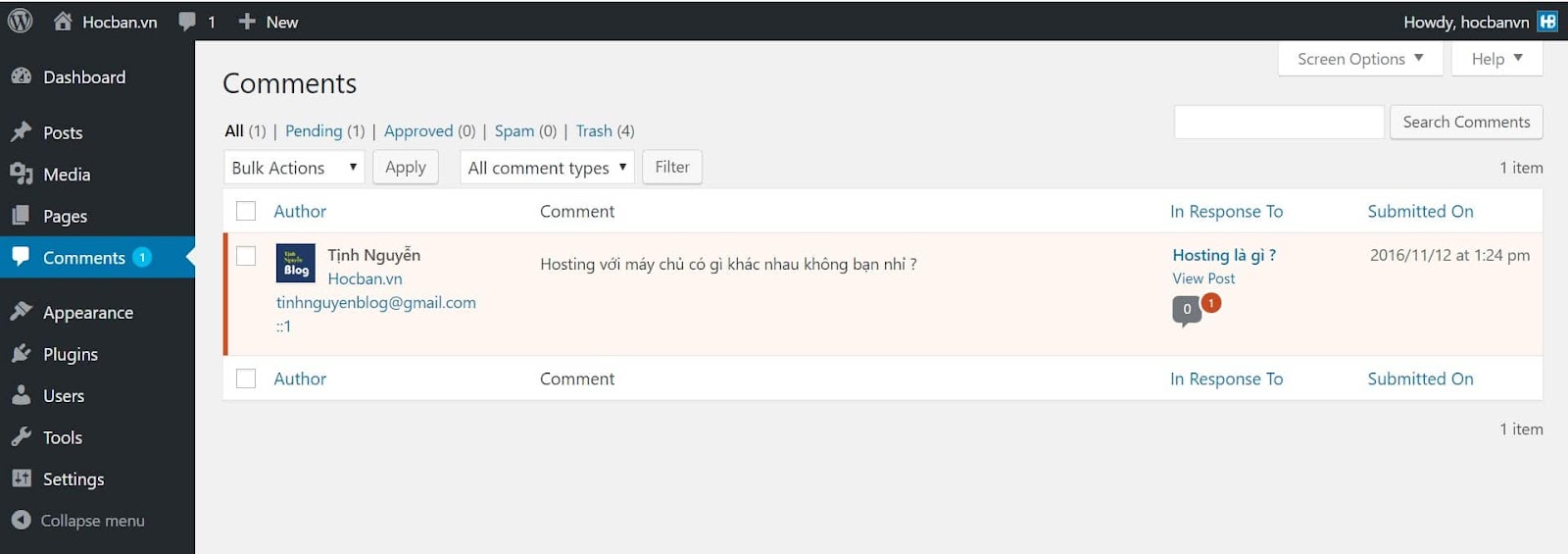
Step 2: Review, Edit or Delete Comments
When users leave comments, you can review, edit, or delete them depending on the content and nature of the comment.
Browse Comments
You can browse pending comments by following these steps:
- In the comment management area, find comments that are pending approval (these will have a different background color).
- Click on the link Approve (Approve) below the comment to display it on the site.
Edit Comment
Sometimes you need to edit your comment before it’s published. To edit, do the following:
- Click on the link Fix (Edit) below comment.
- Edit the content as desired, then click Update (Update).
Delete Comment
If comments are inappropriate or violate the rules, you can delete them:
- Click on the link Move to Trash (Trash) below comments.
- The comment will be deleted and moved to the trash, from where you can restore it or delete it permanently if you wish.
Step 3: Set Up Comment Control
To maintain the quality of comments, you can adjust the comment moderation settings in WordPress:
- Access Setting -> Discuss (Settings -> Discussion).
- Here you can configure options like:
- Require users to log in before commenting.
- Manually approve comments before they are made public.
- Block comments that contain specific keywords or too many links.
- Click Save changes to apply the settings.
Step 4: Use Plugins To Control Spam Comments
Spam is a common problem in comment management. To reduce the amount of spam comments, you can use plugins such as:
- Akismet: This is the most popular anti-spam plugin on WordPress, which automatically detects and blocks spam comments.
- Antispam Bee: Another free and effective solution to stop comment spam.
- Disqus: Alternative comment system with better spam management and control.
Installing and using the plugin helps reduce the burden of comment management and ensures that only quality comments are displayed on the website.
Tips for Effective Comment Management
To manage comments effectively and professionally, keep in mind the following tips:
- Set clear rules: Set specific commenting rules for users to follow and remove inappropriate comments.
- User interaction: Respond to comments regularly to encourage engagement and create lively conversation.
- Regular check: Regularly check the comment area to approve and process comments promptly.
WordPress Comment Management
Effectively managing comments on WordPress not only helps your website maintain quality content, but also creates a positive, interactive environment. By carefully moderating comments and using anti-spam tools, you can easily maintain an active user community and avoid unwanted problems.

