Managing and controlling access rights on WordPress is an important part of data protection and user management. WordPress provides a flexible permission system with different roles, from administrator to author, allowing you to strictly control who has access and performs actions. What’s on your website? In this article, we will show you how to manage and control access permissions on WordPress to ensure website security.
Step 1: Understand WordPress User Roles
WordPress comes with a default user role system, each role has a certain set of access rights. Understanding these roles helps you properly assign permissions to each user.
Default User Roles
- Administrator: Have full control over your website, including settings, user management, and content.
- Editor: Manage and edit posts for all users, but system settings cannot be changed.
- Author: You can write and publish your own articles, but you cannot edit other people’s articles.
- Contributor (Collaborator): Articles can be written, but they can only be saved as drafts and do not have publishing rights.
- Subscriber (Subscriber): Can only read content and manage your personal information.
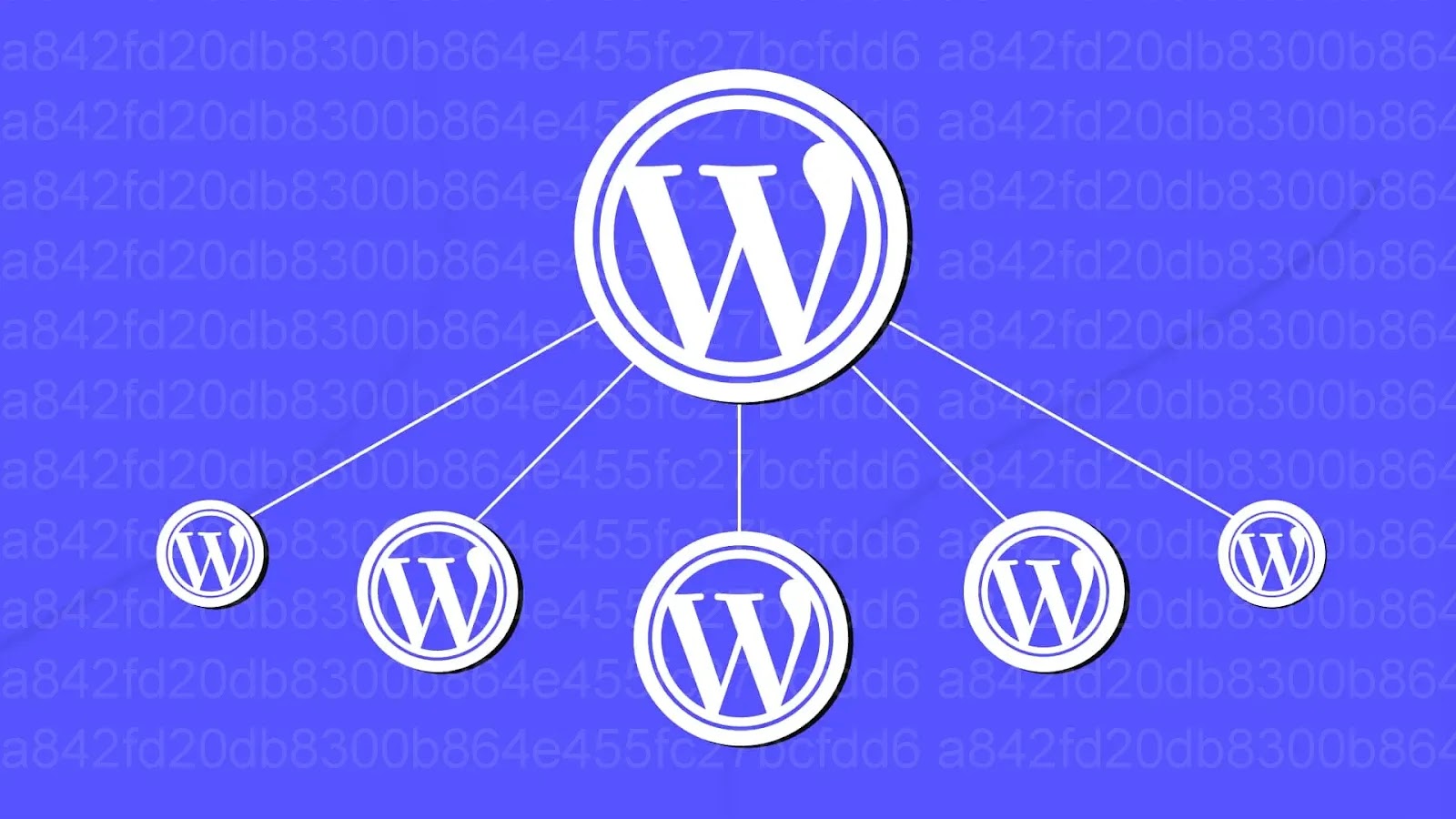
Step 2: Add Users and Assign Permissions
You can add new users and assign them permissions based on their roles and tasks on the site. To manage users effectively, ensure that each user is only given the access necessary to do their job.
How to Add New Users
- Go to the WordPress dashboard and go to User -> Add new.
- Fill in user information including username, email, and password.
- Select the appropriate role for the new user from the list Role.
- Click Add new users to complete.
Changing User Roles
To change the role of an existing user, simply go in Userselect the user you want to change and edit the role in their account information.
Step 3: Use Plugins to Customize Access Rights
If you need more granular access control, or need to assign user permissions in a customized way, you can use plugins that support access management such as User Role Editor.
Install the User Role Editor Plugin
- Go to the WordPress dashboard and go to Plugins -> Add New.
- Search for plugins User Role Editor and click Install Now (Install now).
- Once installed, click Activate (Activate).
Customize User Roles With Plugins
- Visit User Role Editor from the WordPress dashboard.
- Select the user role you want to customize and change the access permissions by checking or unchecking the permission boxes.
- Click Update to save changes.
This plugin gives you more granular control over the permissions of each user role, for example allowing only editors to edit certain post types or restricting users’ access to specific functions.
Step 4: Secure User Accounts
User account security is an important factor in protecting your WordPress site. Below are some security measures you should take to ensure your user accounts are not compromised.
Enable Two-Factor Authentication (2FA)
Two-factor authentication (2FA) is one of the most effective ways to protect user accounts from theft. You can use plugins like Google Authenticator or Two Factor Authentication to add this layer of security.
Strong Password Required
Make sure all users use strong passwords, including uppercase letters, lowercase letters, numbers, and special characters. You can use plugins like Password Policy Manager to force users to create strong passwords upon registration.
Tips for Effectively Managing and Protecting Access Rights
- Grant only necessary permissions: Do not grant administrative rights to people who do not really need it. Restricting access helps reduce the risk of unexpected attacks or errors.
- Check access permissions regularly: Regularly review and test each user’s access permissions to ensure that they only have the necessary permissions.
- Enable two-factor login (2FA): Use two-factor authentication to protect important user accounts, especially those with administrative rights.
- Limit the number of incorrect login attempts: Use a security plugin to limit the number of false login attempts to prevent brute force attacks.
WordPress security
Managing and controlling access rights on WordPress is an important part of protecting your data and maintaining the security of your website. By understanding user roles, using supporting plugins, and applying strong security measures, you can ensure that your website is always protected and operates safely. Start managing your WordPress permissions today to keep your site safe and secure!

